Experiments: Behavior#
Here we describe the fields of the experimental template for behavioral experiment or session creation.
Note
The functionality of entry via the eLabFTW is very limited due to unavailability of checks and processing of entered data. Folder on the server cannot be created using eLabFTW. So consider using the SessionCommander.
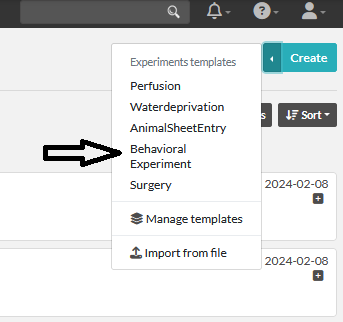
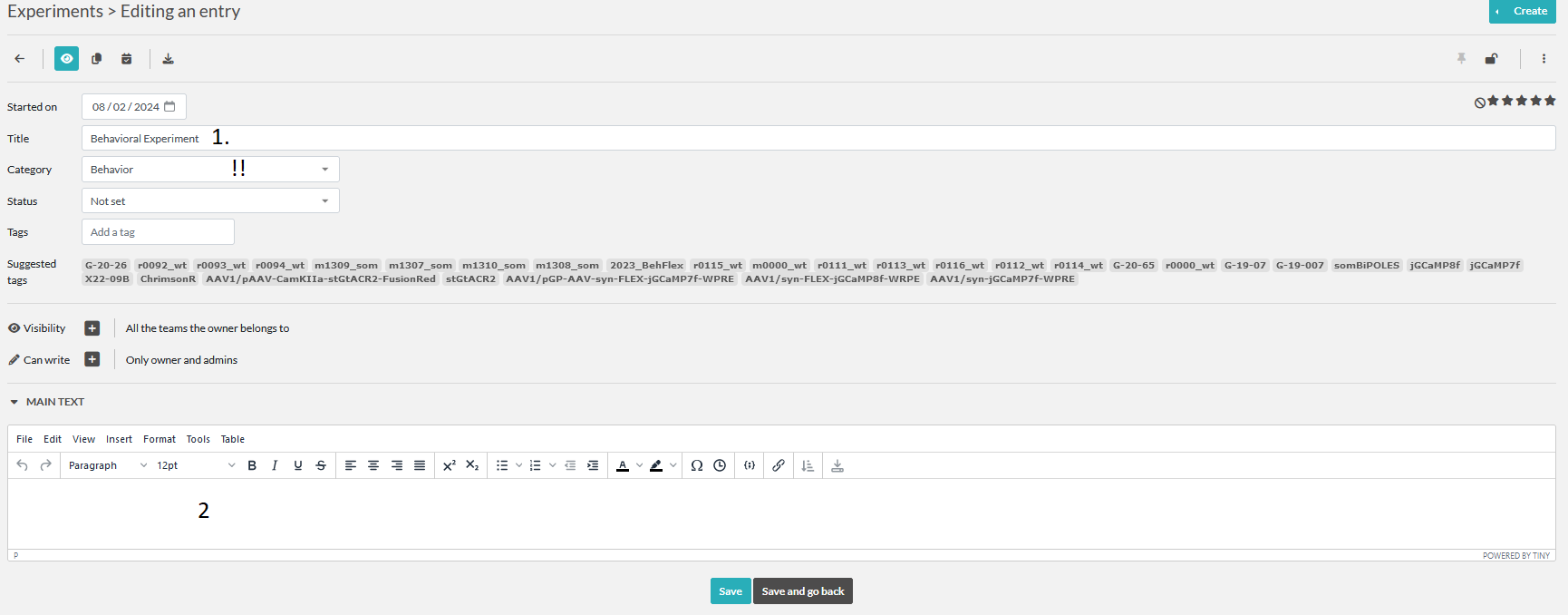
Any title is ok since it will be modified by the crawler.
Any potential further notes. Session duration, program details, any further notes you would write down in normal labbook
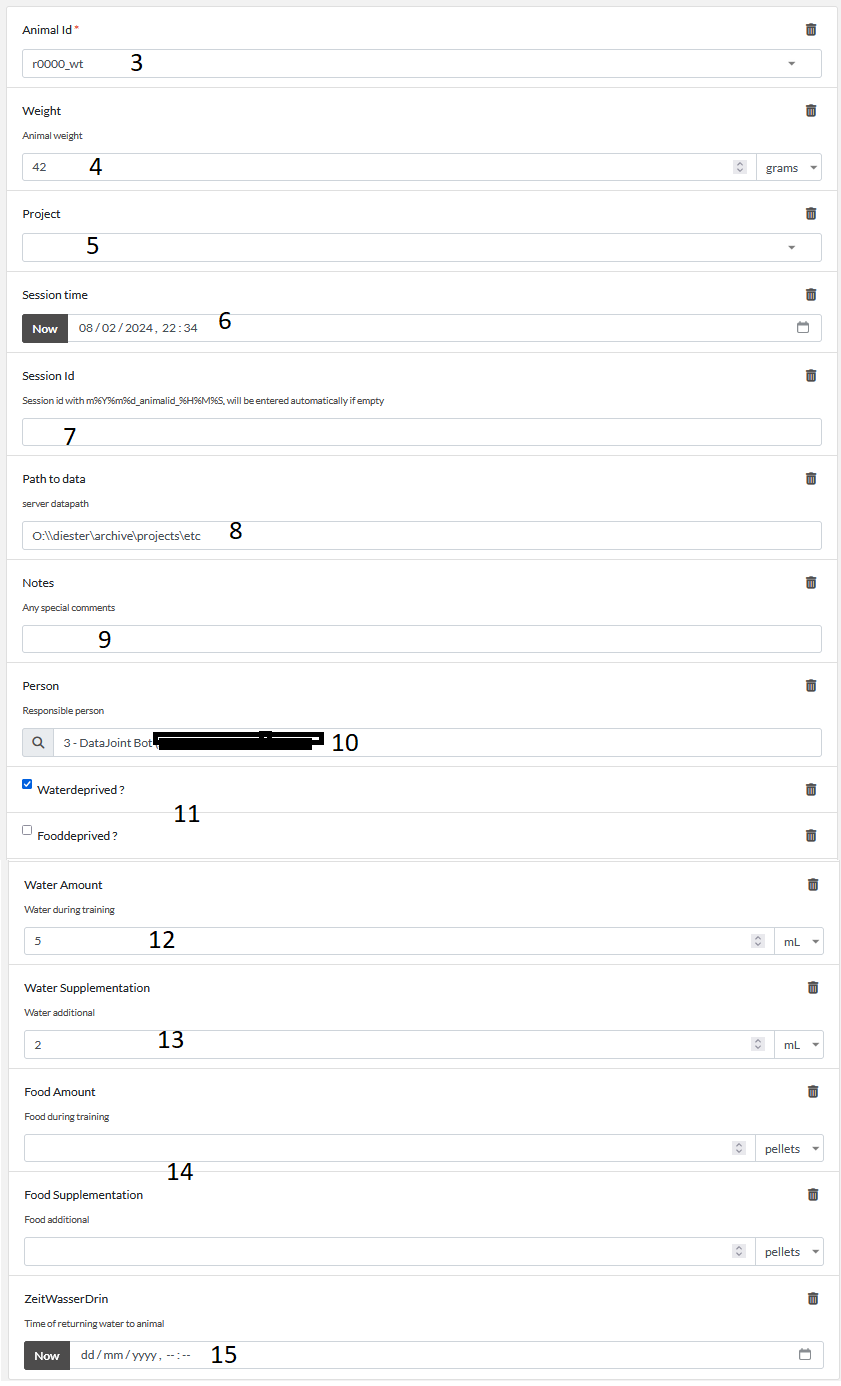
Choose animal, needs to be in DB, if not.
Weight in grams.
Project dropdown. Projects from DB TO add new ones
Session date and time.
Session_id if you have custum one, can be left blank then the crawler will create one for you in the format %Y%m%d_animalid_%H%M%S
Path to session data on the data server (optional, but highly recommended)
any notes about the session
Responsible person
Whether the animal was food or water deprived
Water amount received during training
Water amount received outside the training
Same for food (can be left blank)
If water was returned to the animal on this day, you can add ZWD time
Now our new entry is in the list. To indicate that you finished entering the information about this entry, please lock
the item. After the item awaits the crawler.
Crawler will check the entry for errors, if any it will leave a comment on the entry. If everything seems correct the Crawler will add the entry to the DB and modify the entry.
It will change the title to : session_id
it will add animal_id and project to the tags of this entry for easy search
add a comment indication the successful sync to DB and creation of corresponding Session entry
will create an animalsheet entry. Please check it and sign it !
will link this entry to the animalsheet
AnimalSheet#
To fullfill the requirements from RP we need to sign every animal experiment.
As we already entered all the required information we can autocreate the animalsheet.
For this, please check the entered values and lock the item. After few minutes the Crawler
will create an AnimalSheetEntry
linked autocreated animalsheet entry.
written by: Artur
last modified: 2024-02-08